Enroll in Online Bill Pay
Enroll in Paperless Billing
Pay my bill Online
View & pay your bill online through our payment portal.
Other Payment Options
In Person
Monday - Friday
8:00 a.m. - 4:00 p.m.
9905 Dayton Pike, Soddy Daisy, TN 37379
Sign In Online
Pay by ACH Bank Draft
ACH payments are available at no cost. To enroll, download and follow the instructions from the form below.
How To Enroll in Online Bill Pay
To set up a new online bill pay account, please follow the instructions below. Have your customer account number available which can be found in the upper left corner of your Billing Statement.
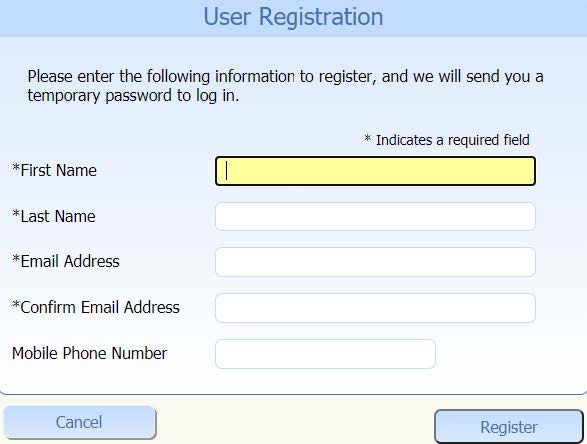
1. To begin setup, visit the portal page and click on the "Register" button.
2. Enter your first name, last name, and email address.
3. A temporary password will be emailed to you. Check your email to retrieve your password.
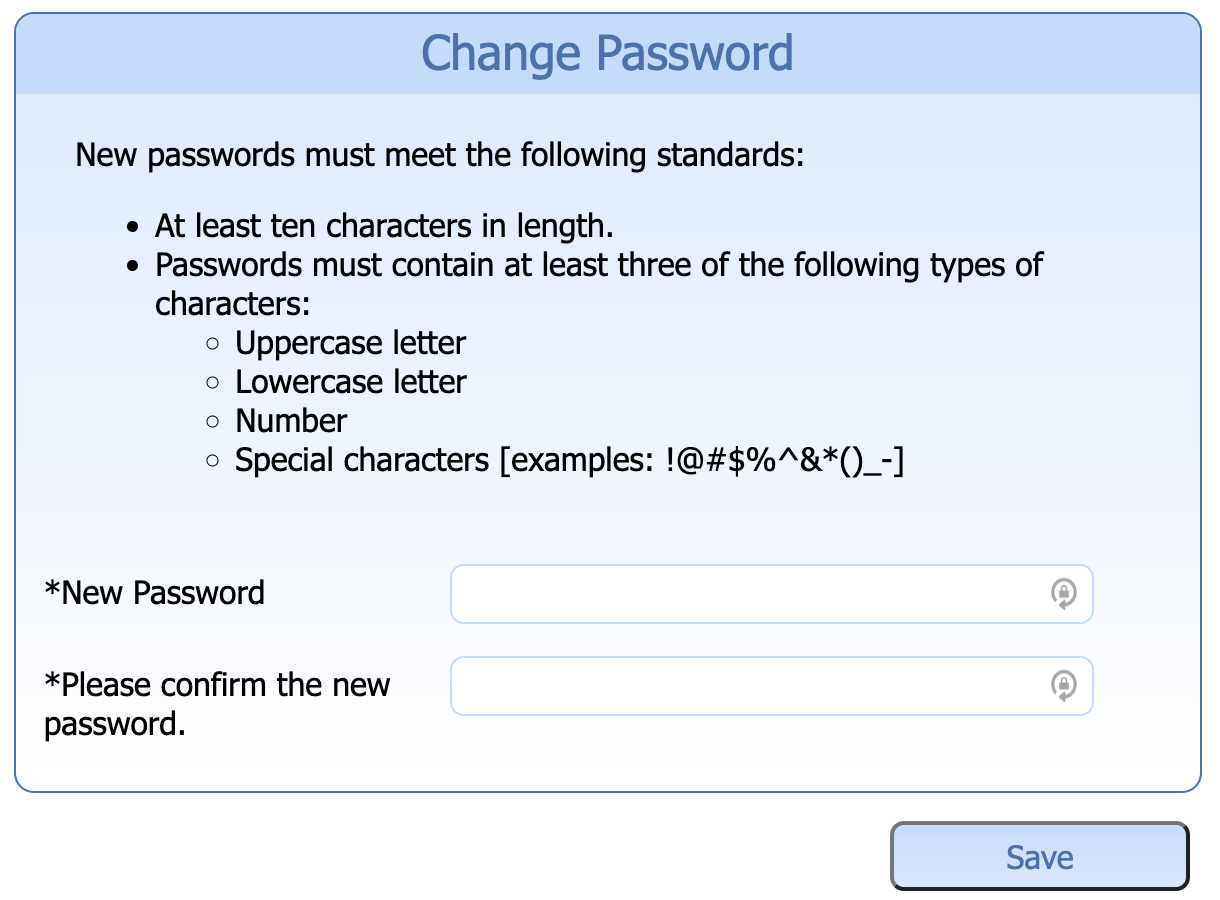
4. Return to the login portal and log in using your email address and temporary password. You will be prompted to set a new password.
5. Click Save. You will then be asked to link your utility account.
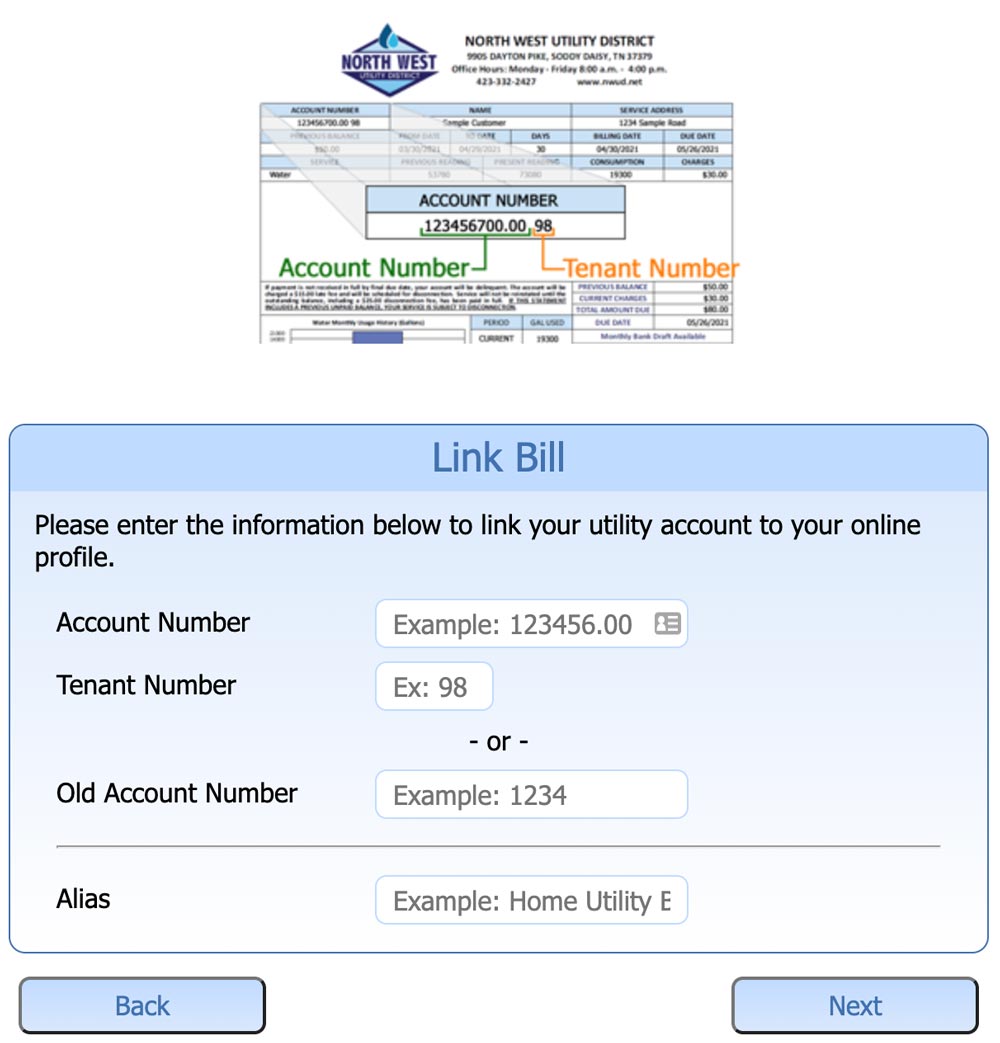
6. Please enter your Account Number as it appears on your bill. Choose an Alias name to help you remember the bill.
Example: Water or Utilities.
7. Click on the Next button to complete the link.
Congratulations! You are now registered to pay your bill online and can access, manage your account, view bills, usage and your billing/payment history anytime.
If you have questions or need additional help, please call us at ( 423 ) 332-2427.
How To Make an Online Payment
To make an online payment or to manage and view your bill online, log into your online account and follow the instructions below.
To make an online payment without a bill pay account, you may pay as a guest. Have your account number ready and click here to pay as a guest. If you have not enrolled to manage your account online, create your account by following these instructions.
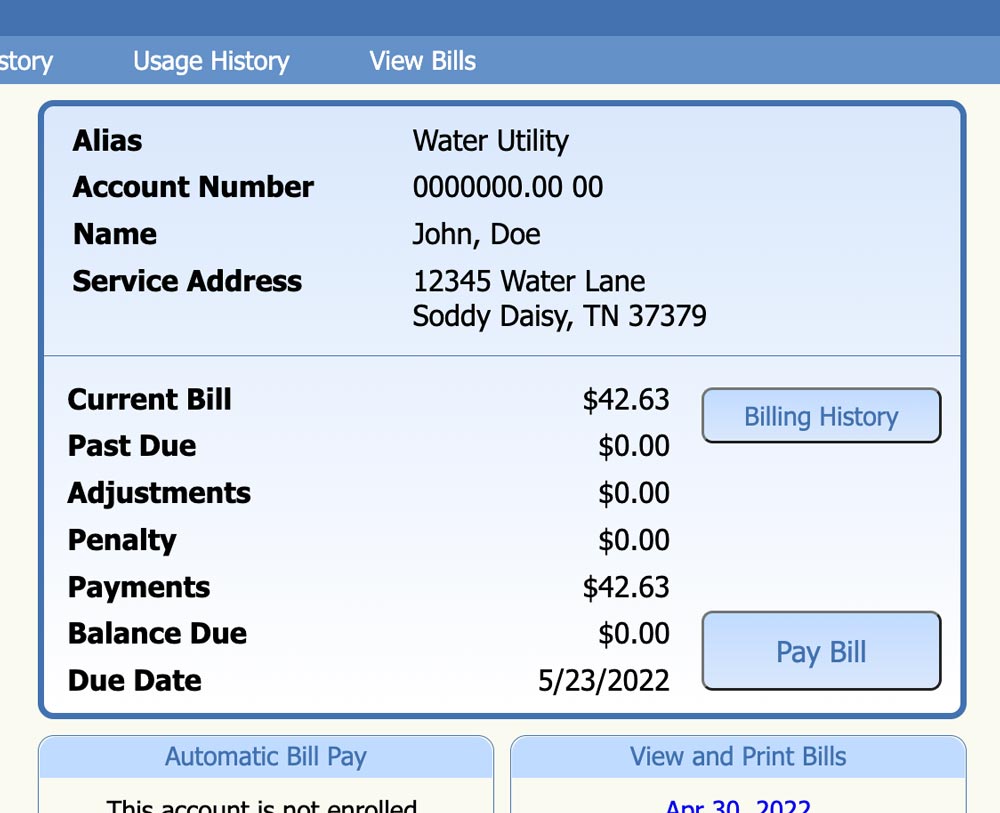
1. Login to the online bill payment portal.
2. Click "Bill Summary" at the top left in the menu bar.
3. Click "Pay Bill."
4. Choose payment amount and select payment method.
Note: You can add a new payment method by clicking "Add Payment" and entering the new payment details.
5. Verify payment then click "Submit Payment."
Did you know you can sign up for ACH Bank Drafts at no additional cost to you?
Download the ACH application to get started.
Sign Up for Paperless Billing
To sign up for paperless billing, you must first have an online bill pay account.
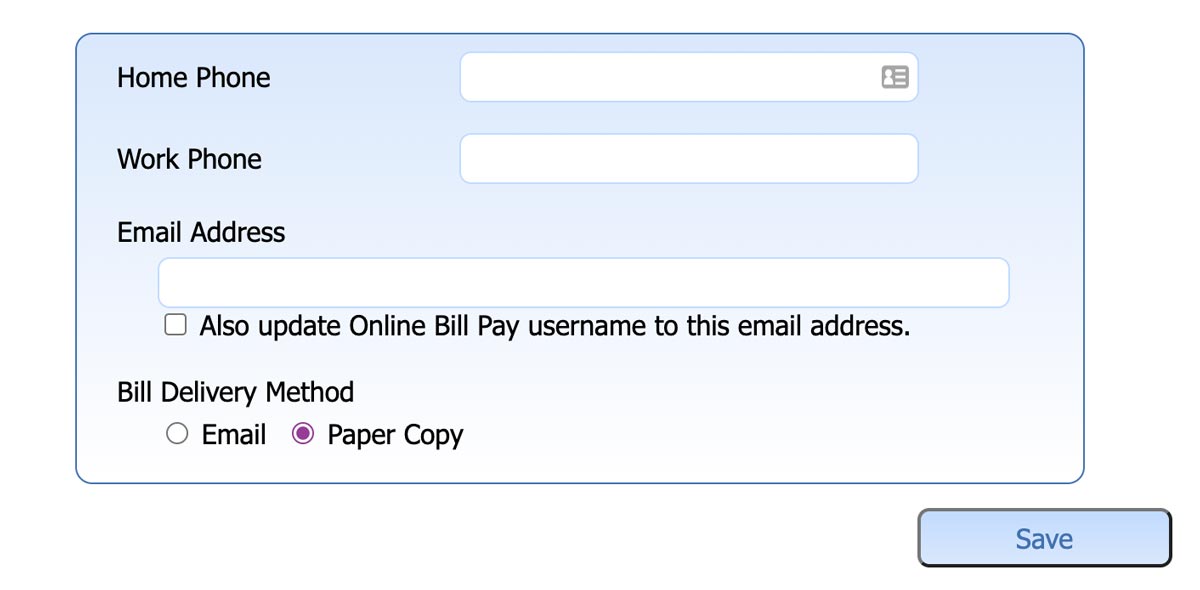
1. Login to the online bill payment portal.
2. Click "Update Info" at the top left in the menu bar.
3. Select "Paper Copy" towards the bottom of the page.
4. Click "Save."